Windows 10 Short Cuts
Windows key + A: Open the Action Center
Windows key + I: Open the Settings app
Windows key + Tab: Open Task View
Windows key + Ctrl + D: Create a new virtual desktop
Windows key + Ctrl + F4: Close the current desktop
Windows key + Ctrl + left or right arrow: switch between virtual desktops
Windows key : Open/close the Start menu
Windows key + X : Open/close the Start button’s right-click context menu
Windows key + left or right arrow : snap current window to right or left of screen
Windows key + E : Launch File Explorer
Windows key + L : Lock the desktop
Alt + PrtScn : Take a screenshot of current window and copy it to your clipboard
Windows key + PrtScn : Take a screenshot of entire display and save to Computer > Pictures > Screenshots
Browser Shortcuts
Ctrl + T: Open new tab
Ctrl + D: Bookmark page
Ctrl + L: Highlight current URL (good for typing a new address or copying the current one)
Ctrl + Tab: Cycle through your open tabs
Ctrl + Enter: add “.com” to the end of a web address (e.g. type ‘google’ then Ctrl + Enter to get google.com)
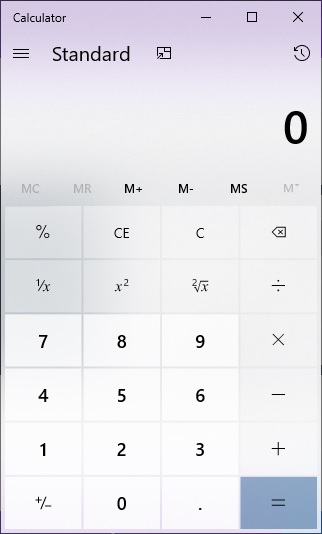
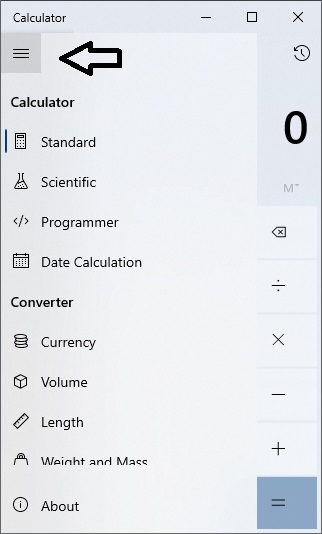
Calculator
Most of us, just carry on in our old ways of working, while improvements are in plain sight. This short shout out, is to inform you all in the improved calculator. It is the default calculator that ships with Windows 10.. But it can do much more than it’s previous versions. It has a build in currency converter and much more.

